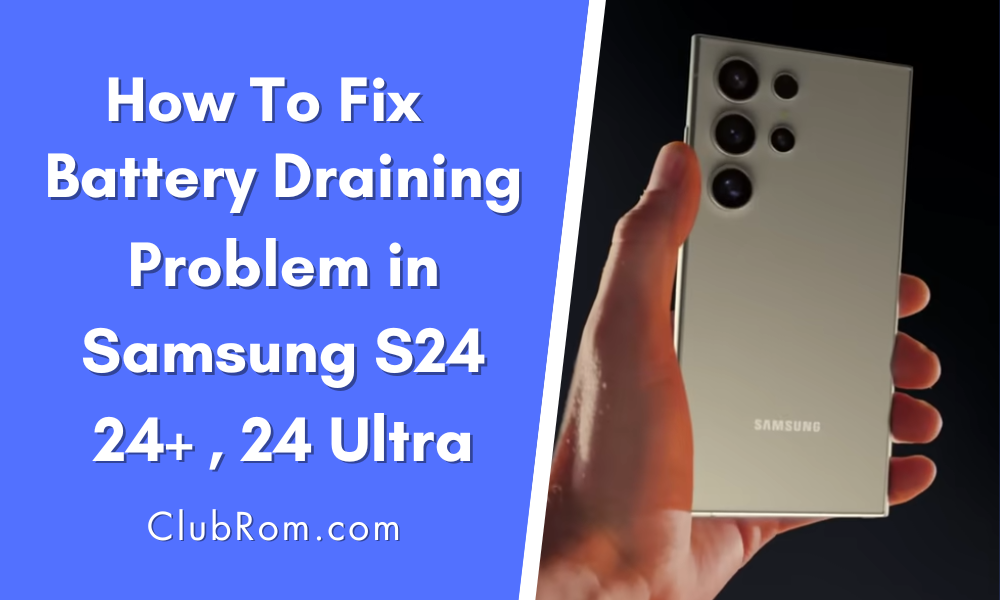
If your Samsung S24, 24 Plus, or S24 Ultra have battery life issues, there are some steps you should take before contacting Samsung.
Seeing your Samsung Galaxy S24 battery draining too fast can be very irritating. You are not using your device as you should still. It is draining too fast.
There can be many reasons that are causing your S24 battery to drain quickly. In this post, we will discuss the most common issues and fixes that might resolve battery-draining issues in your Samsung device.
These are possible reasons why your Samsung S24 battery is draining too fast. If your device falls into any of the below-listed problems
- Outdated Software
- Simultaneously using many apps.
- Keep WiFi, Bluetooth, and location always on.
- The screen timeout is too long.
- The screen brightness is too high.
- The battery needs to be replaced.
How To Fix Battery Draining Issue in Samsung S24
If your Samsung S24 battery is draining too fast, there are several ways to fix it.
I’ve shared some of the best ways to fix draining issues in your Samsung device.
Follow these fixes to resolve the battery-draining issue in your Samsung device.
Remove Battery Draining Apps
If your device’s battery is draining faster than usual, there is a chance that you’ve installed some battery draining on your phone.
Now, you might be thinking that those apps have viruses, that’s why they are draining your device battery.
If you’re also thinking like that, you’re wrong. It is not necessary that those apps have a virus; the main reason behind it is that every third app is not optimized for minimal battery usage.
So, if you want to get rid of the battery-draining problem, identify these apps and uninstall them one by one.
To know which app is draining the battery most, check battery usage.
Here is how you can check if the apps are draining your Samsung Galaxy S24 battery.
- Open the Settings app.
- Go to “Battery.”
- Now click on “View details“.
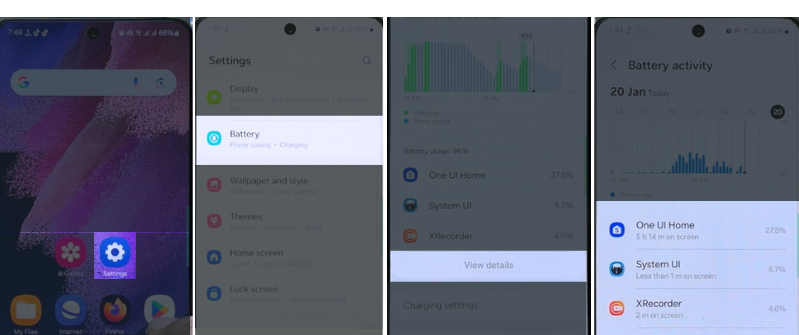
Turn on power saving mode.
If you’re tired of the battery draining problem in your Samsung S24, Turning on power saving mode can solve this irritating problem.
It reduces screen brightness and screen timeout. The display is one of the biggest battery drainers.
It also limits background tasks and CPU limits and suspends unused apps that run in the background.
Here is how you can turn on power saving mode on your device-
- Open the “Settings” app on your device.
- Scroll down to “Battery.”
- Next, click on “Power saving.”
- Turn on the toggle “On.”
Change the screen refresh rate from 120Hz to 60Hz
Reducing the screen refresh rate from a fast 120Hz down to the standard 60Hz can significantly improve battery life.
If your Samsung S24 battery does not last longer, you can try changing the screen refresh rate.
Higher refresh rates make the screen redraw itself twice as often.
This requires the phone’s graphics processor and display components to do twice the work, consuming extra power.
Follow these steps to change the screen refresh rate in your Samsung S24
- Open the Settings app on your device
- Click on the Display
- Select Motion smoothness
- Now, choose the Standard option to reduce the screen refresh rate to 60 Hz.
Turn Off Additional Features You Don’t Use
Some additional features like location services, NFC, WiFi, Bluetooth, etc., can consume power even while running the background unused.
Although they are one of the most essential features of a smartphone, So use them when you need them.
If you leave them on, they’ll only consume your device’s battery. So, disabling these features when they are not in use can make your device’s battery last longer.
Check Network Strength
If your Samsung S24 device battery is not performing like earlier, Network strength might be a key player behind it.
Low cellular signals can severely reduce battery runtimes. With unstable signals, the phone repeatedly scans for better connections across frequencies, switching towers and switching between 3G/4G/5G.
This scanning and background switching consumes an extra battery. So try to switch your SIM in case you’re in a weak signal area.
Update Your Device Software
Updating to the latest software version can often fix battery drain issues.
Newer versions have patches for known battery drain bugs like apps stuck doing background tasks, GPS issues, high CPU usage problems, etc.
Contact Samsung Support
So, if you’ve tried all the above fixes, your Samsung S24 battery is still not performing in its optimal condition. There might be a hardware-level problem with your device.
In this case, you need to contact the Samsung service center.
Conclusion
So, this was all about fixing the battery draining problem in your Samsung S24. I hope you have fixed this problem.
If you’ve any issues regarding this post, let me know in the comment section.