Is your Samsung Galaxy J2 stuck on the “Verify your account” screen? Are you seeking easy solutions to remove the SM J200G FRP lock?
Well, you’re in luck! Today, we’re here to provide you with the best and easiest methods to rid your Samsung J2 of its FRP lock.
Factory Reset Protection ( FRP) is a security feature implemented in Android devices running on Android 5.1 (Lollipop) and later versions.
When FRP Lock is enabled, and a device undergoes a factory reset, the user is required to sign in with the Google account that was previously used on the device.
Its main aim is to prevent unauthorised access to a device after it has been reset to factory settings.
But what if you have forgotten your Google account credentials and performed a factory reset operation?
Or perhaps you’ve purchased a second-hand device and need to wipe it clean, but you don’t know its Google credentials?
Fear not! We’ve got you covered with straightforward solutions to remove the FRP lock in just a few steps.
How To Remove Samsung J2 FRP
Remove SM J2 FRP Using ODIN Tool
If your Samsung Galaxy J2 is stuck on the “Verify your account” screen, you can easily remove it using the Odin Tool.
Odin is a popular tool designed for Samsung smartphone users to fix software issues. The intuitive interface of Odin makes it easy to use even for those who aren’t fond of tech.
You can also remove your Samsung Galaxy J2 FRP using this tool. And the main thing is that Odin is entirely free to use.
So, without further ado, let’s start the process of removing the Samsung J2 FRP Lock-
Requirements
Before we move on to removing the Samsung J2 FRP lock, you need to download the files shared below.
We’ve also shared the FRP reset file for all Samsung J2 models, including J200F, J200Y, J200G, J200H, and J200GU.
| File Name | Download Link |
|---|---|
| Samsung USB Driver | Download Now |
| Samsung ODIN Tool | Download Now |
| SAM J200G FRP Reset Files | Download Now |
| SAM J200F FRP Reset Files | Download Now |
| SAM J200Y FRP Reset Files | Download Now |
| SAM J200H FRP Reset Files | Download Now |
| SAM J200GU FRP Reset Files | Download Now |
- Download And Install the Samsung USB Driver
- Download the Samsung Odin Tool.
- Download the Samsung J2 FRP Reset.zip file and extract it using 7zip or Winrar.
Steps To Remove Samsung J2 FRP
- Launch Odin.exe
- Click on the AP box and select the extracted Samsung J2 frp reset file.
- Boot your phone into Download Mode and connect it to your PC via USB cable.
- If your phone connects successfully, A blue box will appear under the ID: COM tab.
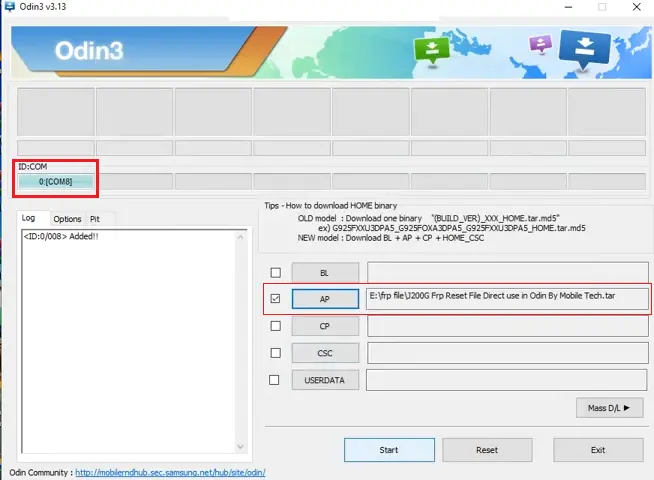
- Just click on the Start button and wait until the success message appears on the screen.
- That’s it. Now disconnect your phone and start using it.
Using SamFw Tool
If you don’t want to download those files, you want a straightforward solution to remove your Samsung J2 FRP.
You can try this method. SamFW is excellent software for fixing software issues; it was developed by the SamFW team.
This tool has many features, including a dedicated tab for Samsung and Xiaomi devices. Using this tool, you can perform various operation,s like remove FRP, change CSC, Odin flash, Debloa,t, etc.
Here’s how you can remove Samsung J2 FRP using the SamFW tool-
- Download and Install the SamFw tool. (Before installing it, disable antivirus; otherwise, it’ll block the tool as you extract it or try to install it.)
- Open the SamFW tool.
- Connect your device to your PC into download mode.
- When connecting, the COM will appear in the tab.
- Under the Samsung tab, select the Download Mode tab.
- Under Download mode, click on the FRP Android (method 1).
- Wait until the process completes and the FRP Remove.. OK message appears.
- That’s it; Now the FRP Lock has been removed from your device.
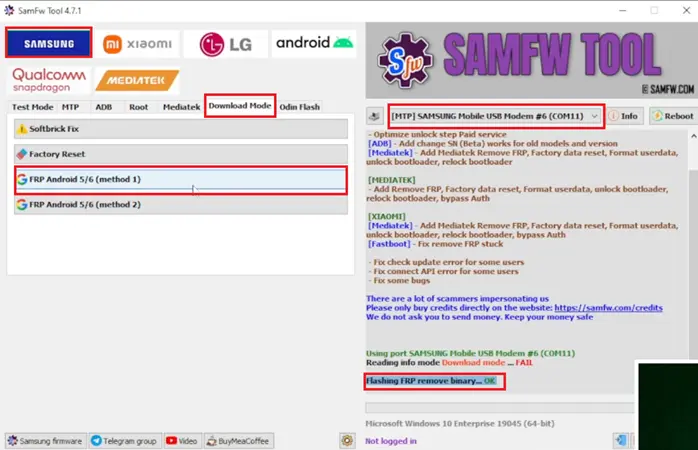
Remove FRP Lock From Samsung J2 Without PC
Both the above shared methods, you’ll need a PC to perform the action. And there are many people who don’t have access to a PC; if you’re also one of those, fret not! We’ve got you covered.
We’ve also shared an easy-to-follow and step-by-step guide to bypass Samsung J2 FRP.
So follow these steps to bypass the FRP lock from your Samsung Galaxy J2.
- Switch on your device and select your preferred language.
- Press the Home button 3 times quickly, A message will appear notifying that Talkback has been enabled on your device.
- Draw “L” by swiping down to the right with your finger on the screen. Explore by Touch menu will appear.
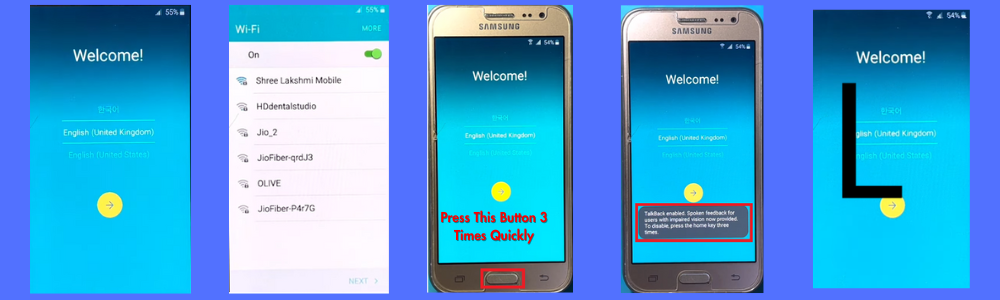
- Draw “L” again on the screen; this will open the Global Context Menu.
- In the Global Context Menu, select Talkback settings and double tap on them to open Talkback settings.
- Now disable Talkback by pressing the Home button three times quickly.
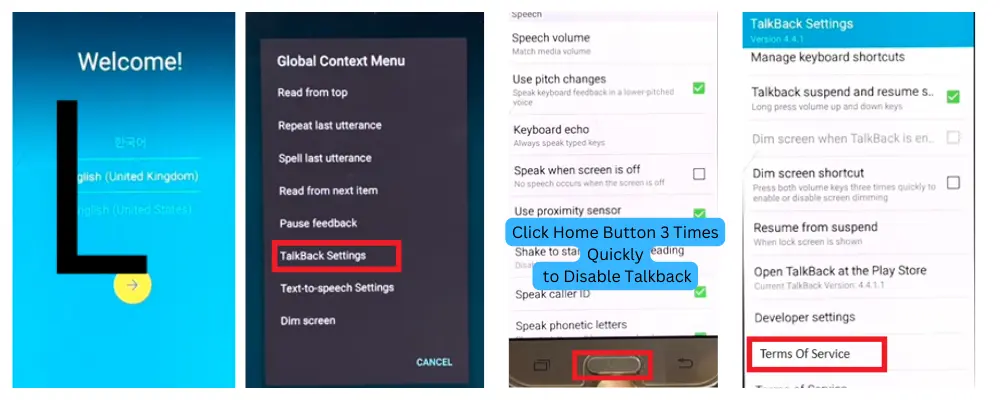
- In the Talkback setting, scroll down, click on the Terms of Service, and open it using the Samsung Internet Browser.
- Once the browser opens, search for “clubrom.com/frp-bypass-tools“
- Click on the first result and download the following tools from the page.
- Google Account Manager 5.0
- Google Account Manager 6.0
- Account Login.
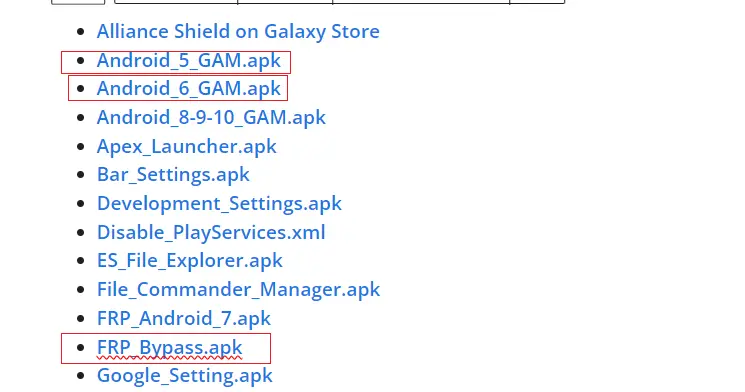
- Once all the apps are downloaded, click on the bookmark at the browser’s bottom bar.
- Go to History and Download; here, you’ll find all the apps you downloaded.
- Try to Install the “Google Account Manager 6” app. (An installation-blocked screen will appear; just tap on “Settings” and then turn on the option “Unknown Sources.”)
- Try again to install Google Account Manager 6 apk. ( If you get any error while installing it, try installing Google Account Manager 5 apk.)
- After that, Install and open the Account Login apk.
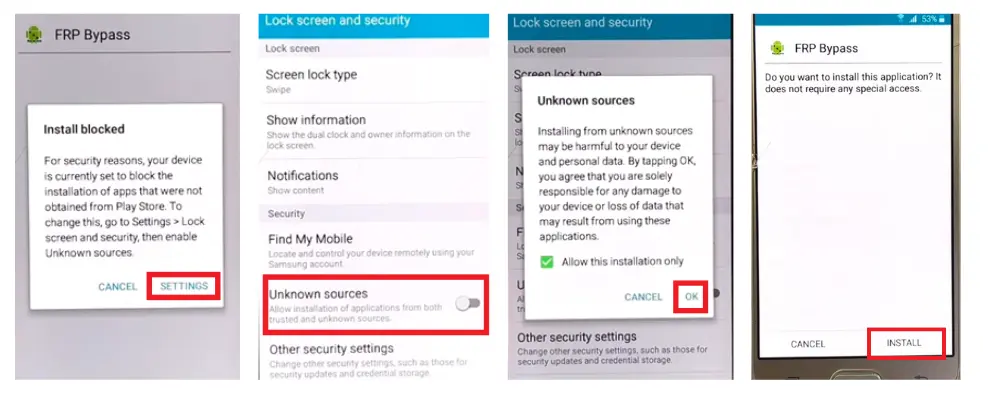
- Tap on the three dots at the upper right corner of the screen and click on the Browser Sign-in.
- Google’s sign-in screen will appear; now, simply log in with any of your Google accounts.
- That’s it. Now restart your device and, do the basic setup, and use it like before. FRP lock has been removed from your device
Wrapping Up
This is how you can remove the FRP lock from your Samsung J2 device. In this post, we shared some of the easiest methods to remove the Google verification lock from your Samsung Galaxy J2 device.
If you’re having any problem while performing the action discussed in the post, let me know in the comment section.
If you’ve been able to remove the FRP lock, kindly drop some nice words in the comment section.